The Complete Guide to Logitech G Hub: Customization, Features, and Benefits
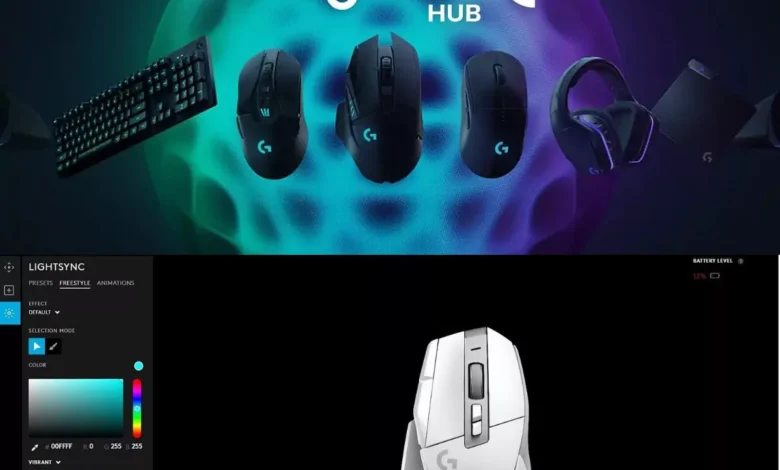
The modern gaming experience extends far beyond just playing games. With advancements in technology, game peripherals have become key to enhancing gameplay, providing better accuracy, comfort, and control. Among the brands leading the way in creating these exceptional gaming peripherals is Logitech, renowned for their innovation and reliability. One of their standout software offerings is Logitech G Hub—a game-changing tool for gamers looking to get the most out of their Logitech gear.
Whether you’re customizing RGB lighting, creating macros for your mouse, or tweaking performance settings for your headset, Logitech G Hub acts as the central command for all your Logitech gaming peripherals. In this article, we will break down everything you need to know about Logitech G Hub, how to set it up, how to use its features to optimize your gear, and the overall benefits that come with utilizing the software.
What Is Logitech G Hub?
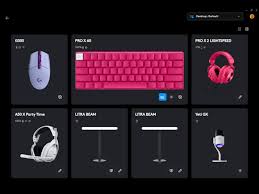
Logitech G Hub is a proprietary software from Logitech, designed to give users complete control over their Logitech G series peripherals. The software enables you to customize, update, and configure settings for various Logitech products, including gaming mice, keyboards, headsets, monitors, and more.
The goal of Logitech G Hub is to help gamers fine-tune their gear to the most personalized, performance-enhanced state possible. The software features intuitive controls that let users customize RGB lighting, set up unique macros, optimize DPI (dots per inch) sensitivity, and adjust profiles to suit specific games or applications. The software is compatible with a wide range of Logitech G products, bringing together settings from across your entire Logitech gear ecosystem into a centralized interface.
Key Features of Logitech G Hub
1. Customization of Gaming Mice

One of the primary advantages of Logitech G Hub is its powerful customization options for gaming mice. The software lets you create different profiles for different games, adjusting aspects like:
DPI Sensitivity: Easily configure your mouse’s DPI sensitivity to match specific in-game requirements or personal preferences, whether you prefer lightning-fast movements or precise targeting.
Button Mapping: Customize all the buttons on your mouse, even if you have an extended model, to perform specialized actions or macros in-game.
RGB Lighting: Take control of your gaming mice’s RGB lighting, customizing colors, patterns, and effects to reflect your style or game theme.
2. Advanced Keyboard Features
Logitech G Hub offers unparalleled customization for Logitech G keyboards. Key features include:
Key Reassignments: Reassign individual keys for specific commands or in-game actions, enabling rapid responses and facilitating gameplay.
Macros: Set up complex macros to automate repetitive tasks. This is incredibly helpful for MMOs, MOBA games, and RTS games where executing a sequence of commands can enhance efficiency and performance.
Lighting Effects: Customize RGB backlighting, creating vibrant lighting setups with reactive effects tied to in-game actions (such as RGB shifts based on your health, ammo count, or other game parameters).
3. Headset and Audio Control
For audio peripherals like Logitech G headsets, G Hub allows for deep integration with the software’s customization:
Sound Settings: Fine-tune audio settings such as equalizer preferences for optimal sound output that suits your game, music, or personal preference.
Surround Sound: With supported Logitech G headsets, you can enable immersive 7.1 surround sound or custom spatial audio for enhanced in-game awareness and better immersion.
Microphone Management: Adjust microphone gain, sensitivity, and noise-cancellation to ensure that your teammates or streaming audience hears you crystal-clear, even in noisy environments.
4. Game Profiles and Syncing
Another standout feature of Logitech G Hub is the ability to create game profiles that store unique settings tailored to a specific game. You can create separate profiles for your favorite games—ranging from FPS titles to strategy games—where you can configure mouse sensitivity, keyboard macros, and even lighting effects. Additionally, when G Hub detects a game, it can automatically switch the profile for you.
Syncing across devices is another powerful tool. With Logitech G Hub, you can sync your profile settings across your gaming hardware, ensuring that your configurations are consistent, regardless of whether you use your peripherals on one machine or across multiple computers.
5. Firmware Updates
Firmware is key to ensuring your hardware runs efficiently. Logitech G Hub makes it simple to update firmware for supported peripherals, ensuring they are running the latest updates that improve functionality, bug fixes, and compatibility with newer titles. Keeping everything up to date helps optimize performance and prevents potential compatibility issues.
6. Cloud-Sync for Profiles
For those who frequently use multiple setups, Logitech G Hub offers cloud-syncing for profiles. This feature lets you store your custom profiles on Logitech’s cloud servers, ensuring that you can access your settings no matter where you are or what device you’re using.
7. Lightsync Integration
A flagship feature of Logitech G Hub is its Lightsync integration for RGB-enabled devices. The software gives you the power to control every element of the RGB experience across supported devices—mice, keyboards, headsets, and more.
Lightsync enables dynamic RGB effects that react to in-game events (such as health or score), media playback, or even ambient lighting around you via your webcam. Whether you enjoy syncing lighting to a particular music beat or making an entire battlefield glow in unison with your game, G Hub lets you bring a full spectacle to your desktop.
How to Set Up Logitech G Hub
Setting up Logitech G Hub is straightforward, and with a few simple steps, you can start customizing your peripherals immediately:
1. Download and Install
To start, go to the official Logitech G Hub website and download the software. It’s available for both Windows and macOS, ensuring cross-platform compatibility. Once downloaded, run the setup file to install it on your machine.
2. Connect Your Logitech Devices
Connect all your Logitech G series peripherals, such as gaming mice, keyboards, headsets, or monitors. G Hub will automatically detect any compatible device upon opening the software, giving you instant access to device configurations.
3. Create Profiles and Customization
From the main interface, you can create and manage multiple profiles, adjusting settings for different games or tasks. For example, you could set one profile for a high-speed FPS game where precision and fast responses matter, and another profile for relaxed gaming sessions with custom lighting effects.
4. Test Settings and Save
As you customize your settings, always test them in-game to see how well they work. Fine-tune further to get everything to your desired level, and once happy, save your settings, even to cloud storage, if you wish.
Advantages of Logitech G Hub
1. Comprehensive Customization
Logitech G Hub gives users unrivaled levels of customization, offering control over almost every aspect of supported peripherals, allowing you to personalize your gear to fit both your gaming style and the games you play.
2. Ease of Use
Despite its feature richness, Logitech G Hub maintains a user-friendly interface, ensuring that both beginners and professional gamers can navigate the settings with ease.
3. All-in-One Software Solution
Rather than needing separate software for each device (mouse, keyboard, headset), G Hub consolidates all configuration options for Logitech devices into one package, eliminating confusion and making configuration convenient.
4. Rich Lighting Control
RGB lighting is a significant trend in the gaming space, and Logitech G Hub’s Lightsync feature makes it one of the most powerful RGB controls available. Whether you’re looking for minimalistic effects or immersive dynamic lighting, G Hub ensures all needs are covered.
5. Frequent Updates
Logitech provides regular updates for G Hub, introducing new features, product support, and performance optimizations, keeping the software fresh and capable of keeping up with emerging tech in the gaming industry.
Conclusion
In conclusion, Logitech G Hub is a must-have for gamers who use Logitech peripherals and want to get the most out of them. From custom lighting and macro commands to profile management and device performance adjustments, the software gives users complete control over their gaming environment. Whether you’re a casual gamer or a competitive professional, Logitech G Hub helps you optimize your setup, ensuring your gear performs at its peak. Thanks to its intuitive design and robust features, G Hub has become one of the most trusted tools in the gaming community.
Whether you want your mouse to react with fluid precision, your keyboard’s lights to pulse with your gameplay, or your headset’s sound to be in perfect sync with your environment, Logitech G Hub stands as a versatile and valuable tool in a gamer’s arsenal. Try it out, explore the possibilities, and take your gaming experience to the next level with Logitech G Hub.
This guide should give you a comprehensive understanding of Logitech G Hub and all the essential features that make it stand out in the world of gaming peripherals. Let me know if there’s any section you’d like more details on or any additional information you want to add!



